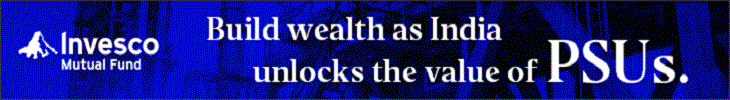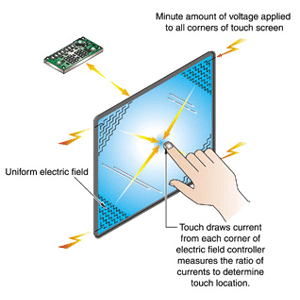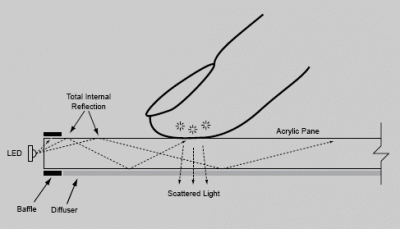If you are reading this article then most probably you have a touchscreen device. The experience of using devices has been changed since the invention of the touchscreen. The burden of using the keypad even for the purpose of scrolling was a tough task to be able to operate the devices. But after this invention, everything has been changed. You just have to tap on things that you are looking on the screen and with the help of some gesture, this task has become easier and more efficient. But have you ever thought that how the touch screen actually works? if the answer is yes, then today in this article we will tell you the answer to this interesting question.
1. Resistive
These are the most basic and common touch screens, the ones used at ATMs and supermarkets, that require an electronic signature with that small grey pen. These screens literally “resist” your touch; if you press hard enough you can feel the screen bend slightly. This is what makes resistive screens work – two electrically conductive layers bending to touch one another, as in this picture:

One of those thin yellow layers is resistive and the other is conductive, separated by a gap of tiny dots called spacers to keep the two layers apart until you touch it. (A thin, scratch-resistant blue layer on top completes the package.) An electrical current runs through those yellow layers at all times, but when your finger hits the screen the two are pressed together and the electrical current changes at the point of contact. The software recognizes a change in the current at these coordinates and carries out the function that corresponds with that spot.
Resistive touch screens are durable and consistent, but they’re harder to read because the multiple layers reflect more ambient light. They also can only handle one touch at a time – ruling out, for example, the two-finger zoom on an iPhone. That’s why high-end devices are much more likely to use capacitive touchscreens that detect anything that conducts electricity.
2. Capacitive
Unlike resistive touch screens, capacitive screens do not use the pressure of your finger to create a change in the flow of electricity. Instead, they work with anything that holds an electrical charge – including human skin. (Yes, we are comprised of atoms with positive and negative charges!) Capacitive touch screens are constructed from materials like copper or indium tin oxide that store electrical charges in an electrostatic grid of tiny wires, each smaller than a human hair.
There are two main types of capacitive touch screens – surface and projective. Surface capacitive uses sensors at the corners and a thin evenly distributed film across the surface (as pictured above) whereas projective capacitive uses a grid of rows and columns with a separate chip for sensing, explained Matt Rosenthal, an embedded project manager at Touch Revolution. In both instances, when a finger hits the screen a tiny electrical charge is transferred to the finger to complete the circuit, creating a voltage drop on that point of the screen. (This is why capacitive screens don’t work when you wear gloves; cloth does not conduct electricity, unless it is fitted with conductive thread.) The software processes the location of this voltage drop and orders the ensuing action. (If you’re still confused, watch this video.)
3. What’s next? Sizing Up
Newer touch screen technologies are under development, but capacitive touch remains the industry standard for now. The biggest challenge with touch screens is developing them for larger surfaces – the electrical fields of larger screens often interfere with its sensing capability.
Software engineers from Perceptive Pixel, which designs multi-touch screens, is using a technology called frustrated total internal reflection (FTRI) for their larger screens, which are as big as 82-inches. When you touch an FTRI screen you scatter light – and several cameras on the back of the screen detect this light as an optical change, just as a capacitive touch screen detects a change in electrical current.
82 inches? That’s the perfect size for a swipeable coffee table.