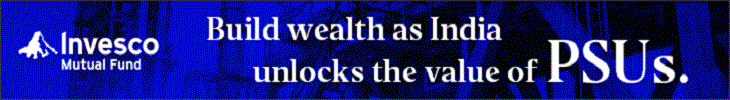Content marketing is a type of marketing that involves creating and sharing valuable content with your audience.
It’s one of the most effective ways to grow your business—when done well.
And if you want to be successful, you need a solid content marketing strategy.
In this guide, we’ll teach you how to create one. But first, let’s start with the basics.
What Is a Content Marketing Strategy?
A content marketing strategy is a plan for creating and sharing content that appeals to your target audience. And helps you achieve your business goals.
You might assume that creating a content marketing strategy is complex. But that doesn’t have to be the case. It just needs the right elements.
At a high level, it should at least include the following information:
- Specific goals (i.e., what exactly you want to achieve with your content)
- Audience insights (i.e., who your content is for)
- Content types (i.e., what kinds of content you’ll create)
- Promotion plan (i.e., how you’ll distribute your content)
For example, let’s say you’re making a content marketing strategy for a website in the health and fitness niche.
Your goal might be to get a certain percentage increase in relevant traffic from search engines. The audience could be young individuals who want to lose weight and/or stay fit. The content types may include blog posts and videos relating to workout plans and diet.
And to promote this content, you might distribute it via your email newsletter, your social media channels, and your website—to draw visitors through SEO (i.e., ranking in search engines).
Why Have a Content Marketing Strategy?
Without a guiding strategy, content marketing efforts can feel haphazard. But a well-defined strategy has several benefits:
- It aligns your content with business goals. So you don’t waste resources creating something that has no value for your company.
- It helps you get stakeholder support. You can communicate the value of your content marketing efforts to management and senior leadership. And get their buy-in.
- It streamlines your content creation and distribution process. You can plan, publish, and promote your content more efficiently and effectively.
- It enables you to analyze and optimize your results over time. You can measure and track your content performance so you can adjust your strategy as needed to achieve your goals.
And make sure it’s documented. Because our State of Content Marketing report shows there’s a correlation between success and having a documented content marketing strategy.
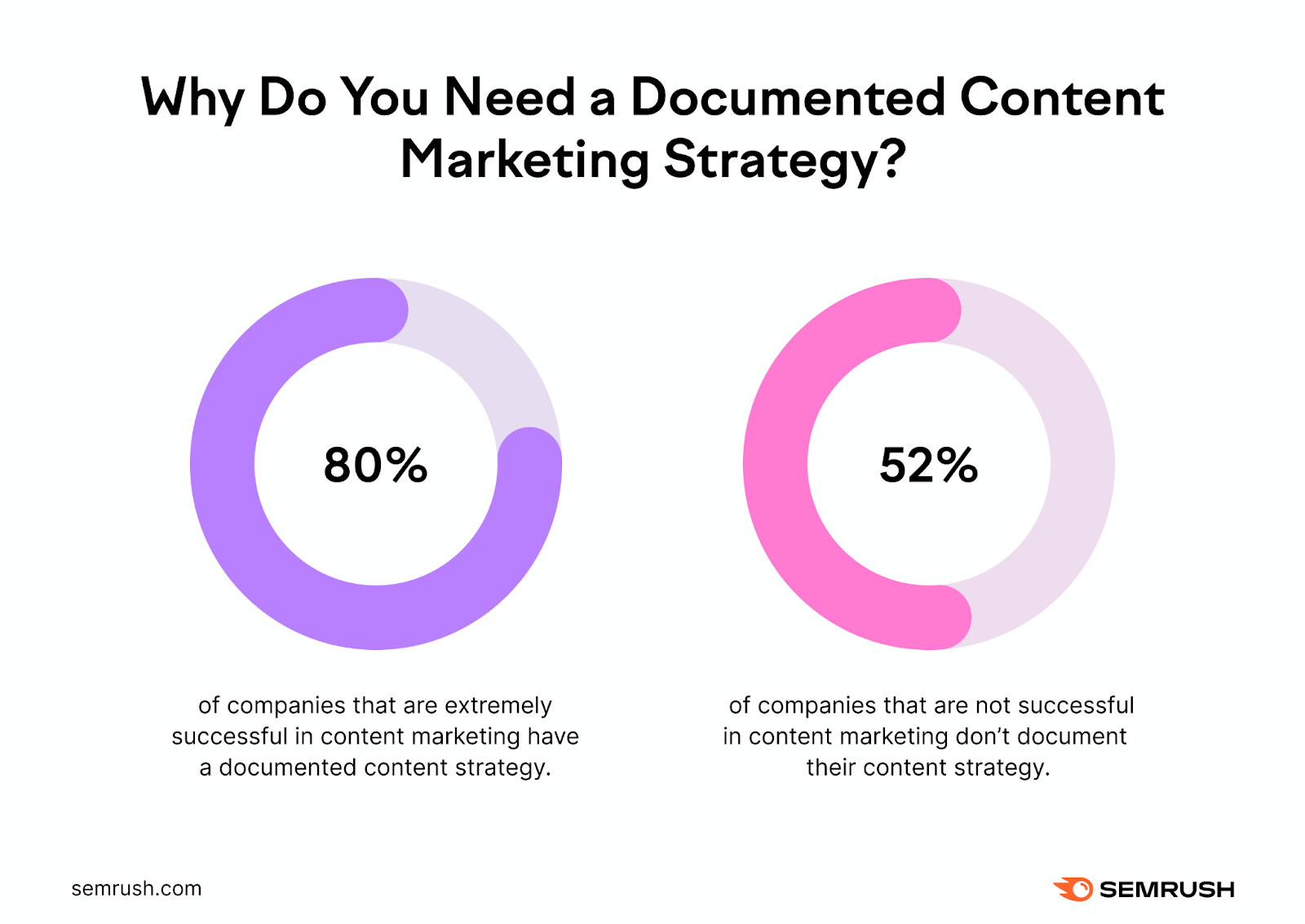
Now, let’s see how to actually create a content strategy.
8 Steps to Creating a Successful Content Marketing Strategy
Below, we’ll cover how to create a content marketing strategy for your business.
1. Set a Goal
The first step of formulating any content marketing strategy is to define a goal.
What do you want to achieve with your content?
Your goal will shape everything about your strategy, so make sure it’s clear upfront.
Potential goals could include:
- Establish yourself as a thought leader in your niche
- Increase traffic from search engines by 50% over the next year
- Achieve 30% year-on-year sales growth
- Improve customer retention by 20%
- Get 1,000 new backlinks (links from other sites pointing to your pages) in the next six months
Continuing from the previous content strategy example, let’s say your goal is to increase traffic from search engines by 50%.
2. Understand Your Audience
With your content goal(s) defined, the next critical step is to understand the target audience you’re trying to attract.
You can create the most mind-blowing content in the world, but it could be practically worthless if it doesn’t resonate with the right people.
To know your audience, you need to answer questions like:
- Who are they? Go beyond just basic demographics to their deeper beliefs, values, fears, and aspirations.
- What are their biggest pain points, challenges, and problems related to your products/services?
- Where do they spend time online? And which information sources do they trust most?
- What types of content capture their attention and compel them to take action?
Don’t rely on assumptions or guesswork here. You need real data from surveys, interviews, and other audience research tactics.
To get started, open the tool, enter at least one competitor website, and click “Analyze.”
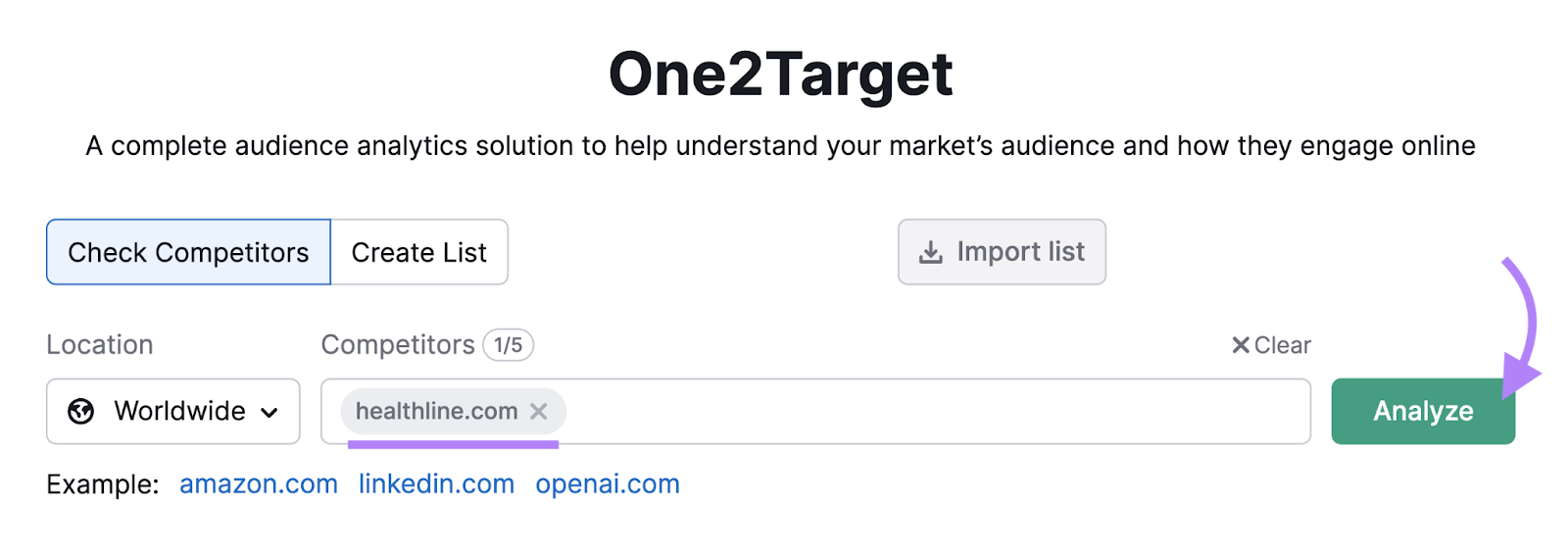
In the “Demographics” tab, you’ll see the audience’s age and gender information.
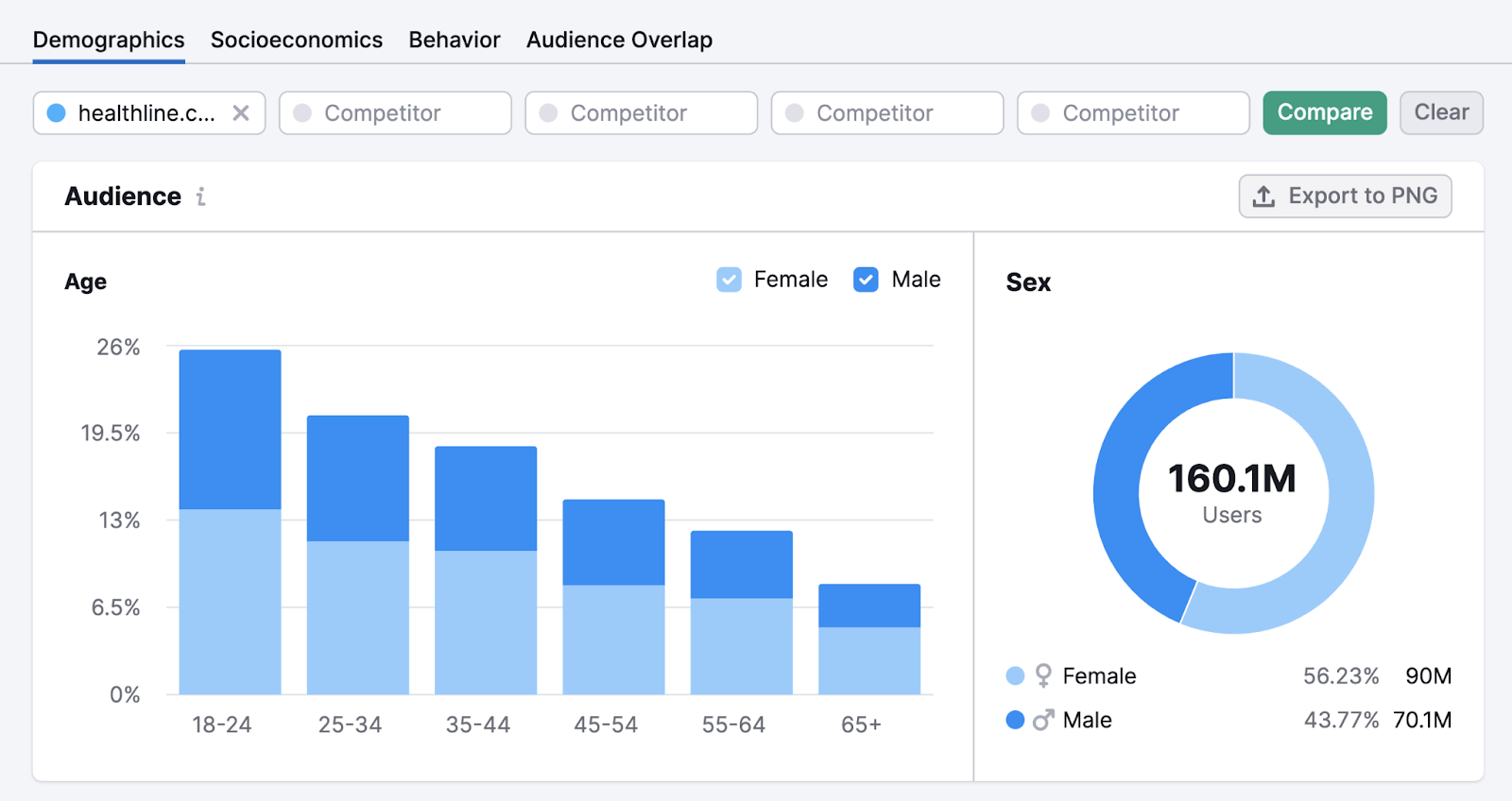
This can help you tailor your tone and language to what might appeal most to that specific demographic.
In the “Socioeconomics” tab, you’ll find the audience’s household size, income level, employment situation, and education. Which can help you adjust your content to their lifestyle.
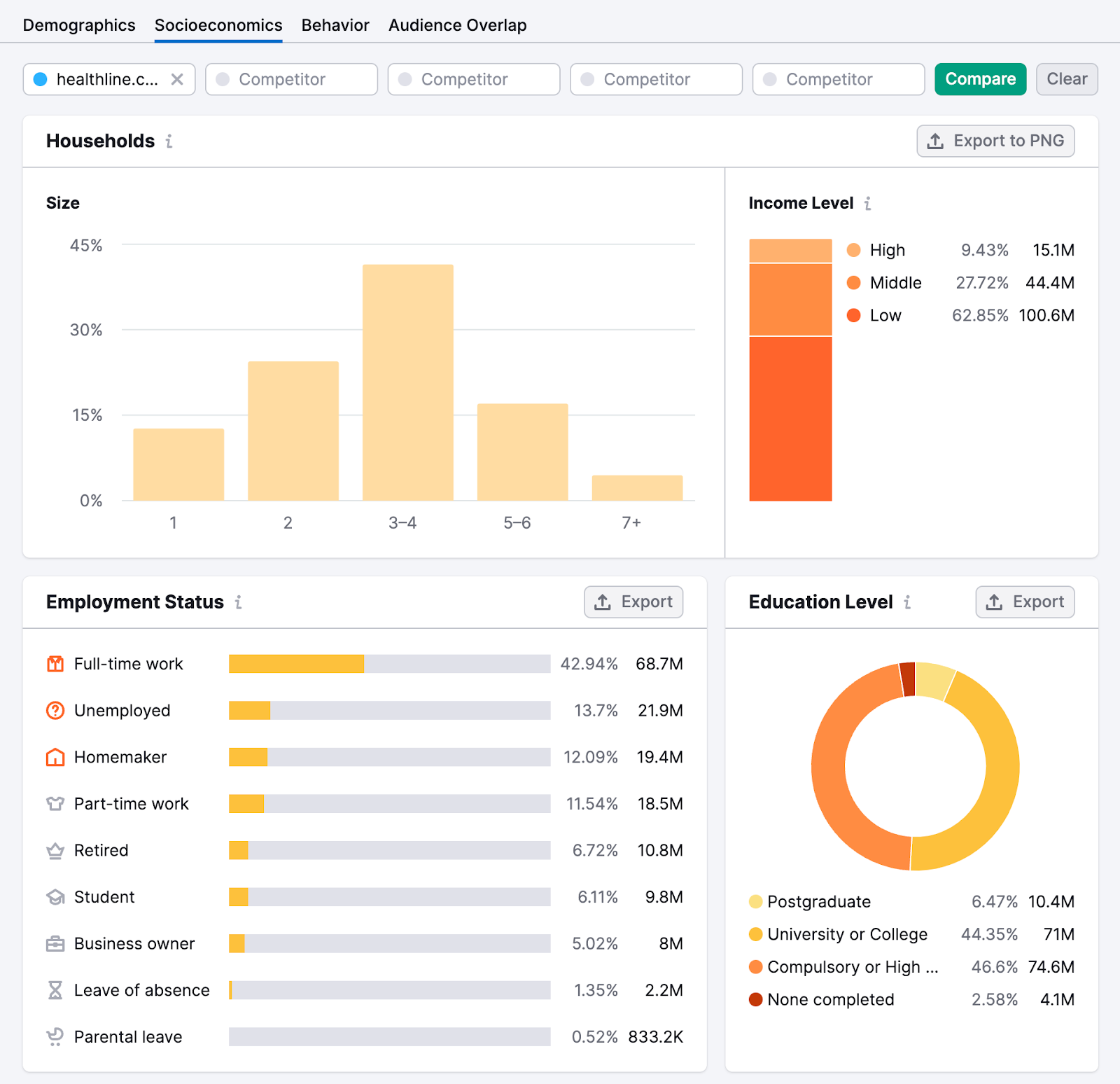
And in the “Behavior” tab, you’ll get insights into the audience’s online behavior. Meaning which social media platforms they use and the types of websites they visit.
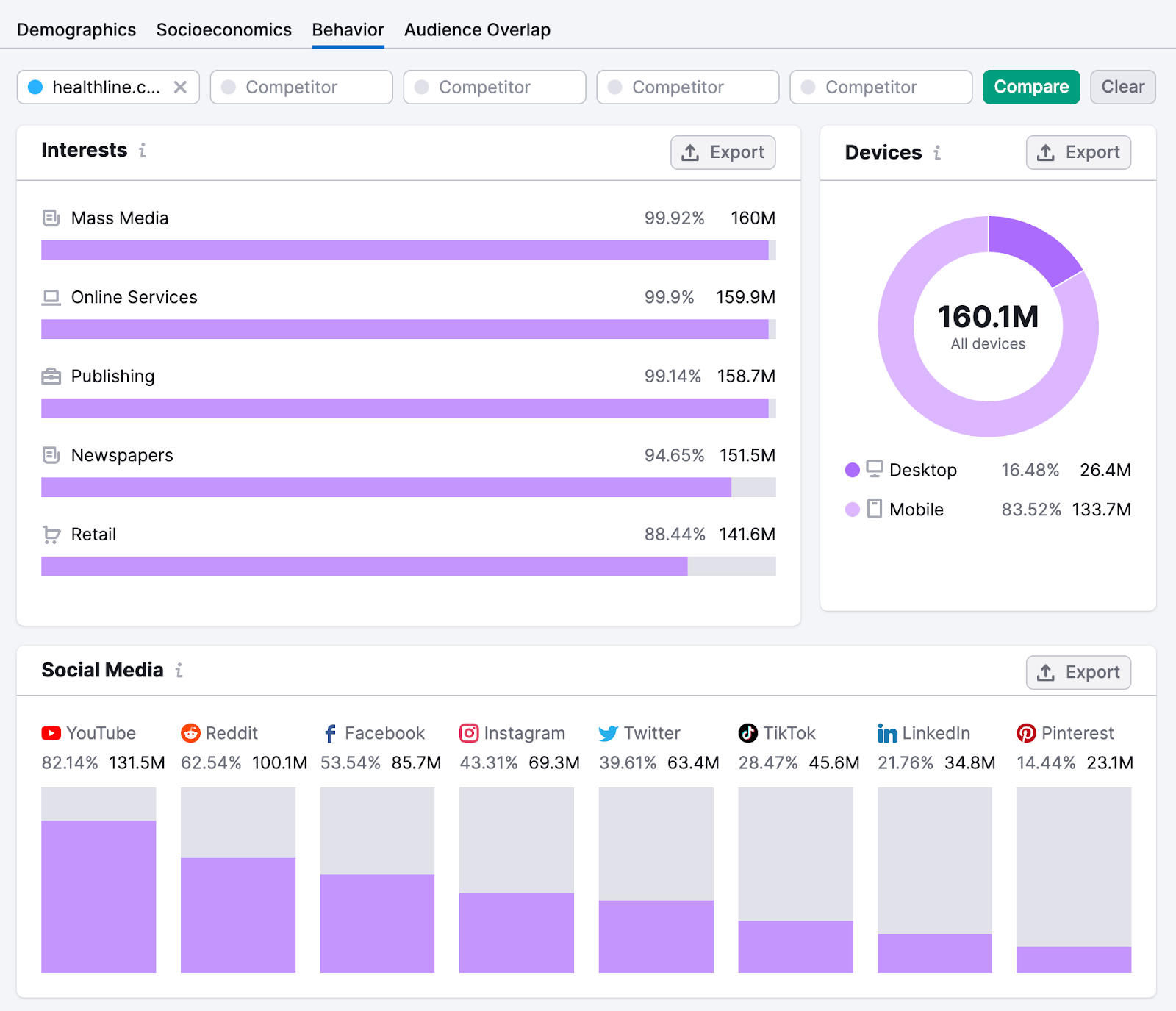
This can help you decide which platforms to share your content on.
Looking at the overall research data, here’s some of what we learned about our audience for a health and fitness website:
- The majority of the audience is young individuals between 18 and 34 years old, with three to four people in their household and relatively low incomes
- Most work full-time and show a strong preference for video content on YouTube, as well as written material like blog posts from online publications
- They’re also active on social media sites such as Reddit, Facebook, and Instagram
3. Choose Your Content Types
The next step is to choose the content types you’ll focus on.
There are lots of content types you can choose from:
- Blog posts
- Videos
- Podcasts
- Ebooks
- Infographics
How do you know which ones are the best?
Both your goals and your audience insights should inform your choices.
Using our same example from before, we’re going to focus on blog posts and videos. Because they align with our goal of increasing our traffic from search engines.
Plus, our audience research showed a preference for those two content formats. Our intended audience likes to consume video content on YouTube and read blog posts from online publications.
4. Find Topic Ideas to Cover
Now, it’s time to discover the specific topics you’ll create content around.
If you’re focused on blog posts, you need to choose topics that have high search demand. Otherwise, you won’t get organic (unpaid) traffic to your site—which is one of our main goals for this strategy.
To find topics, use Semrush’s Keyword Magic Tool.
Open the tool, enter a broad term related to your niche, and click “Search.”
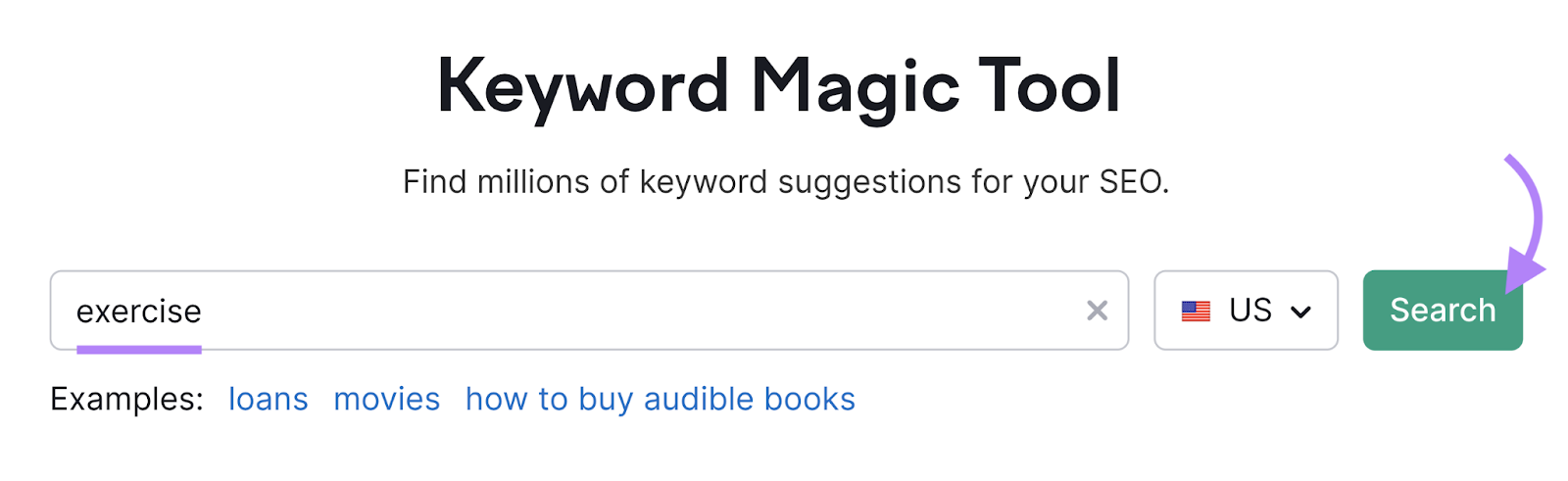
Then, go to the “Questions” tab.
And the tool will display topic ideas in the form of questions.
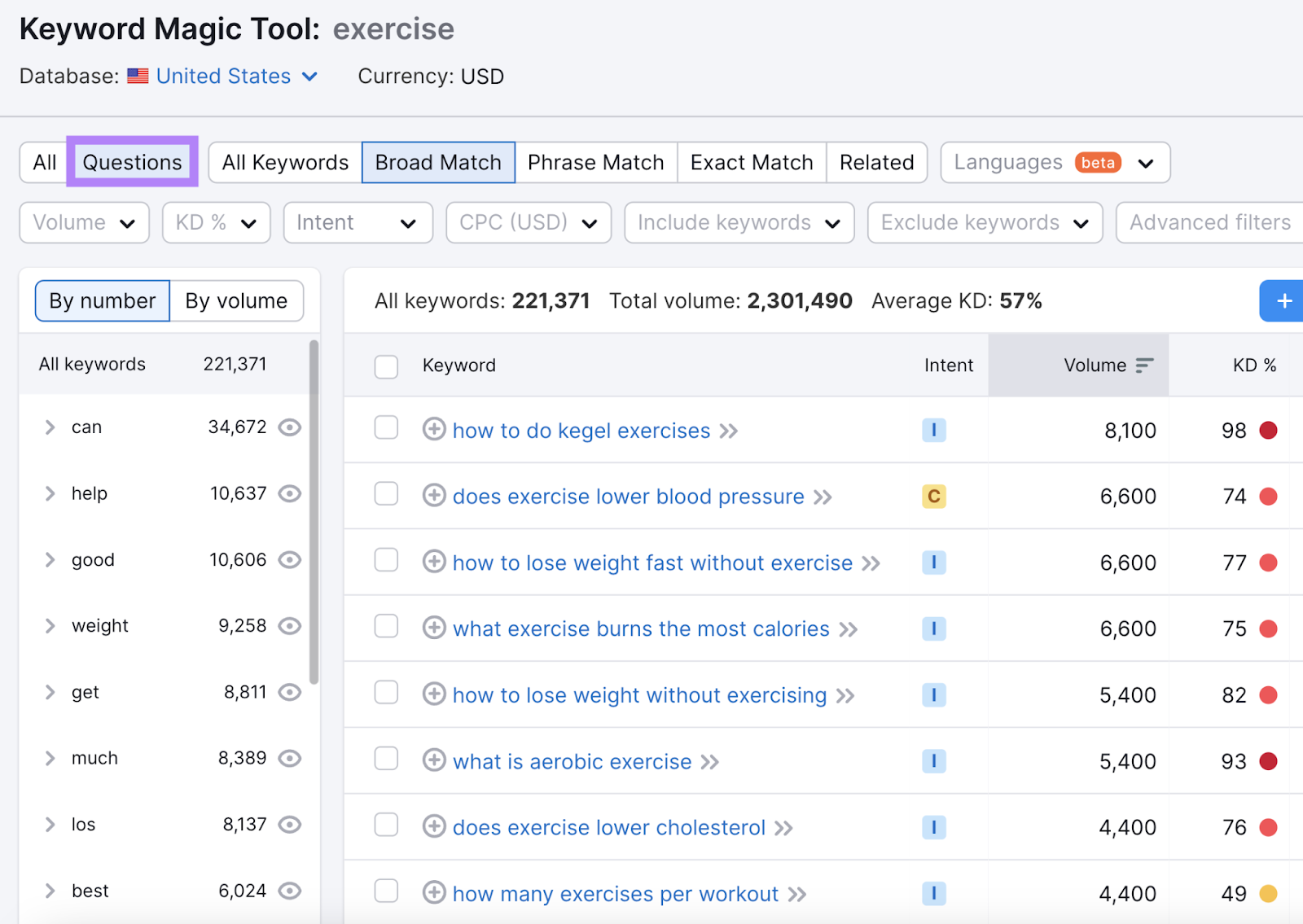
For each keyword, you’ll see detailed insights such as how popular the topic is (search volume) and how difficult it is to rank for it in Google (keyword difficulty).
We’ll explain how to use this information to pick the best topics later. But now, let’s quickly see how to find topic ideas for YouTube videos that can drive views, engagement, and eventually website traffic.
To find these topics, use the Keyword Analytics for YouTube app.
Open the tool, enter a broad term related to your niche in the search bar, and click “Search.”
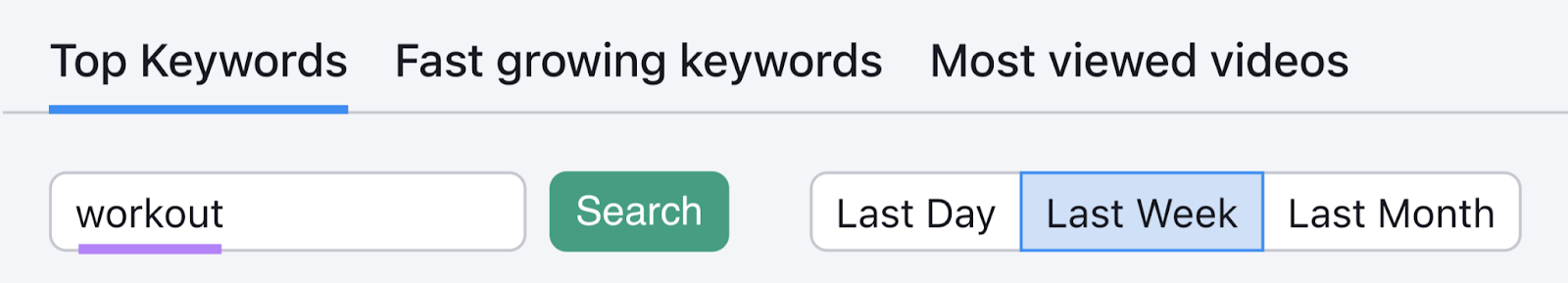
You’ll see lots of topic ideas.
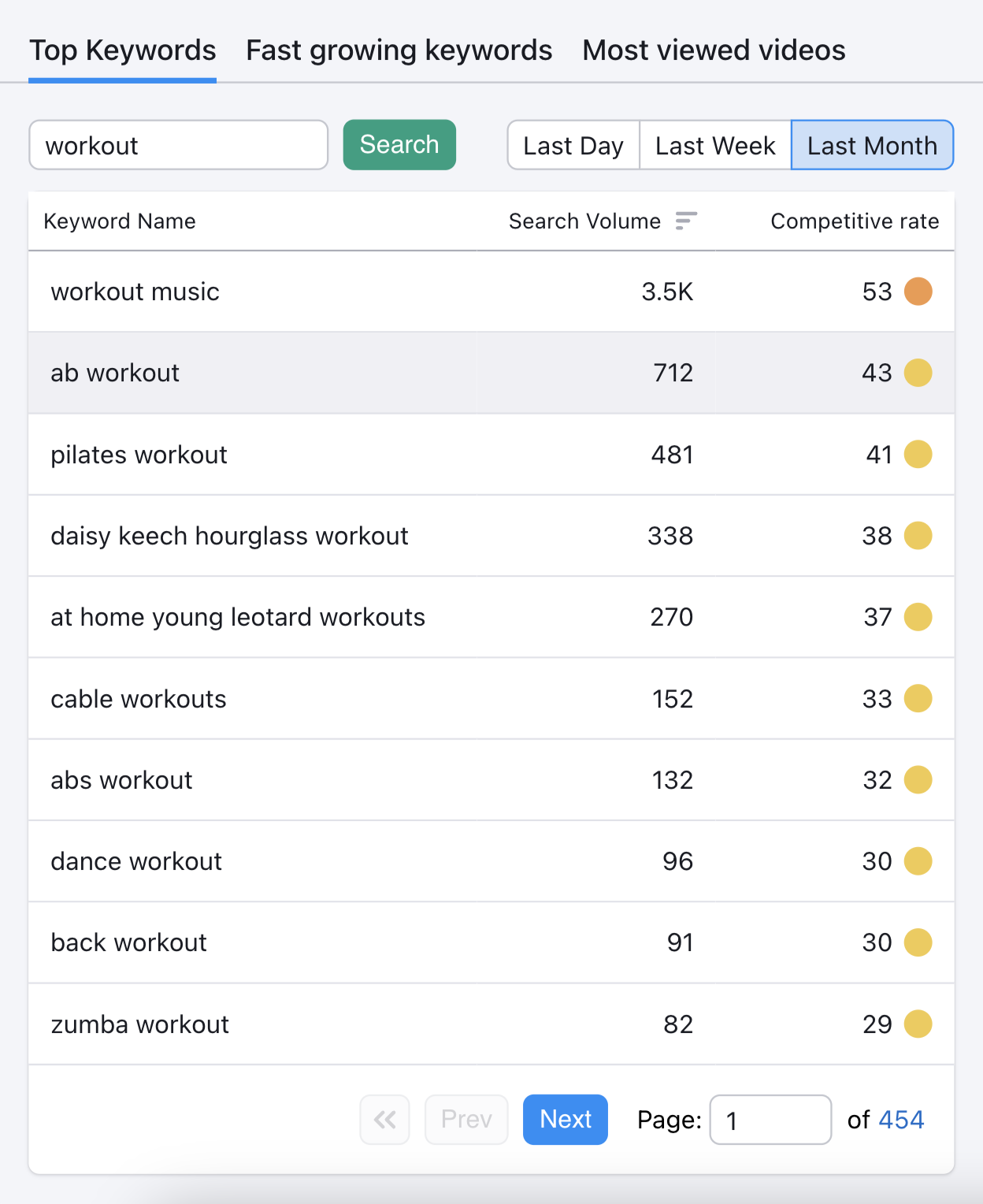
In addition to topic ideas, the tool also displays the top videos associated with each topic on the right-hand side of the screen.
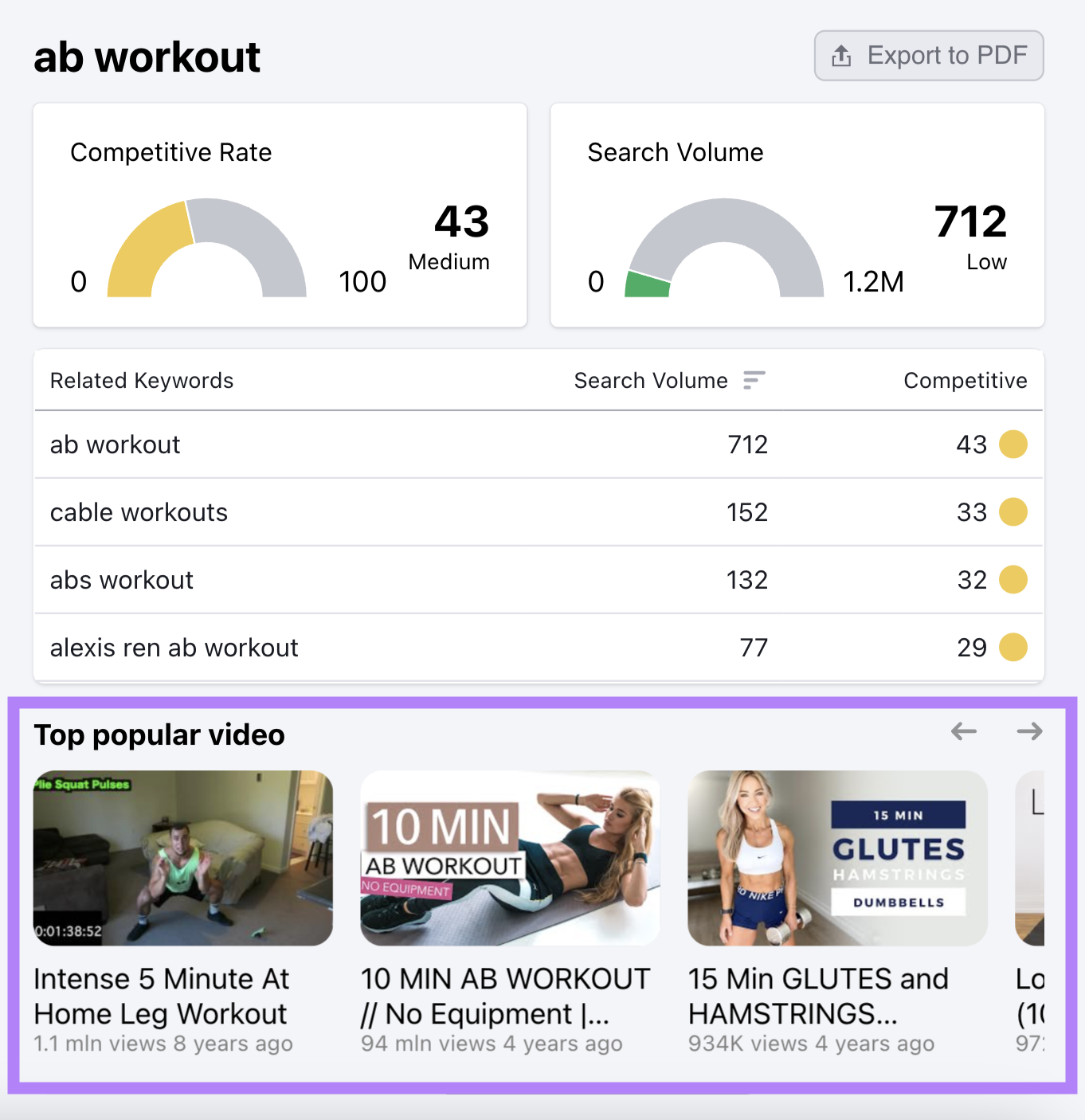
This feature provides a clear view of what successful content in your niche looks like.
Understanding this helps you create similar (or even better) content.
5. Prioritize Topics with High Potential
You now probably have hundreds of topic ideas at your disposal. But which ones should you pursue first?
Let your goal guide your choices. Continuing from the previous example, our goal is focused on getting more traffic from search engines.
So, we’ll need to prioritize topics that receive a fair number of monthly searches.
The Keyword Magic Tool organizes topics by this criterion by default.
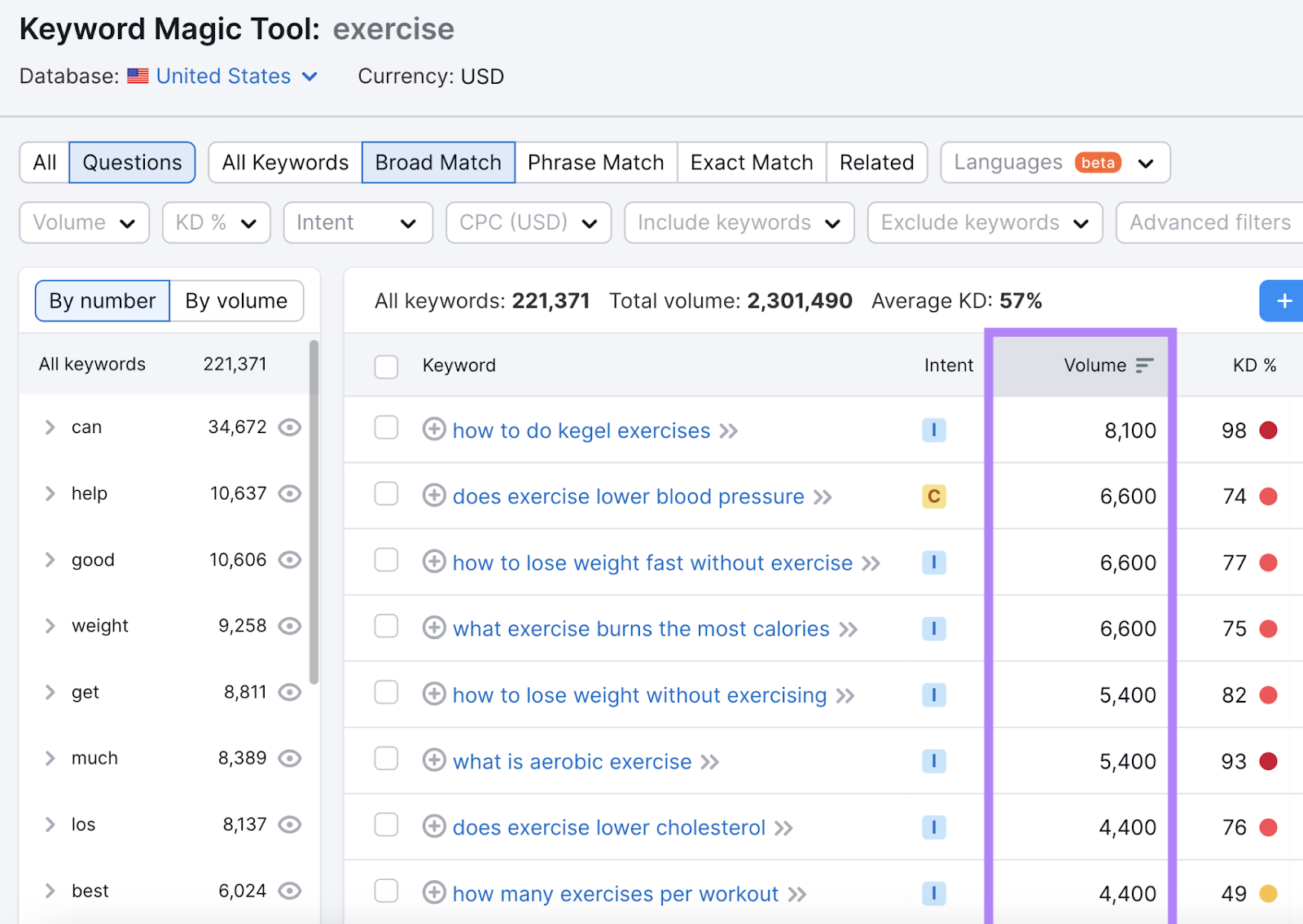
But make sure the topics you choose are within your ranking capabilities. Meaning, they shouldn’t be too difficult for you to rank for.
Take a look at the “KD %” column to gauge the difficulty of ranking for each topic on Google. The higher the percentage, the tougher the competition.
Apply the same logic when selecting topics for YouTube videos. Our Keyword Analytics for YouTube app gives you the important metrics to make the right choices.
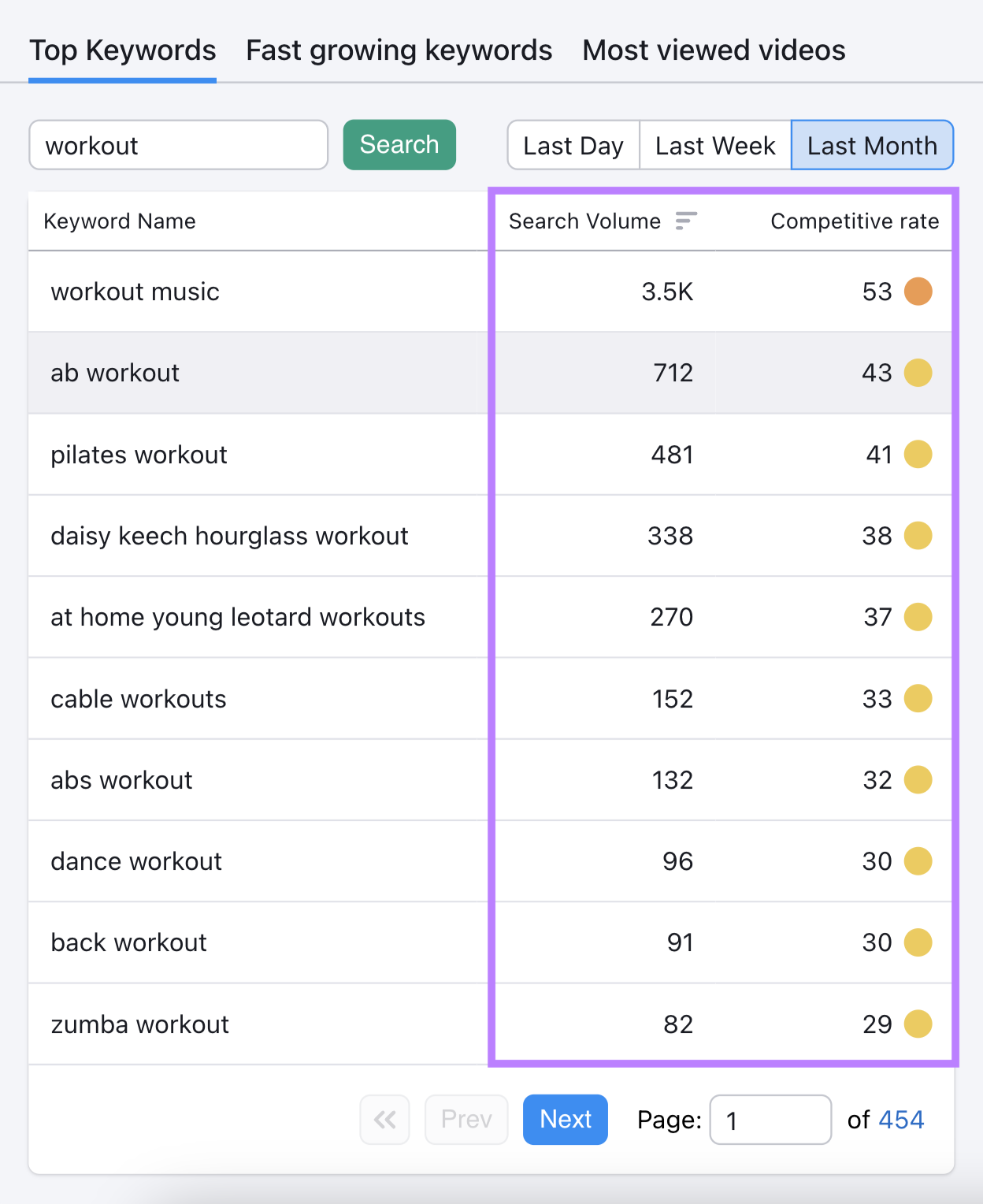
And when you’re ready, you can easily export these topics using the export button.
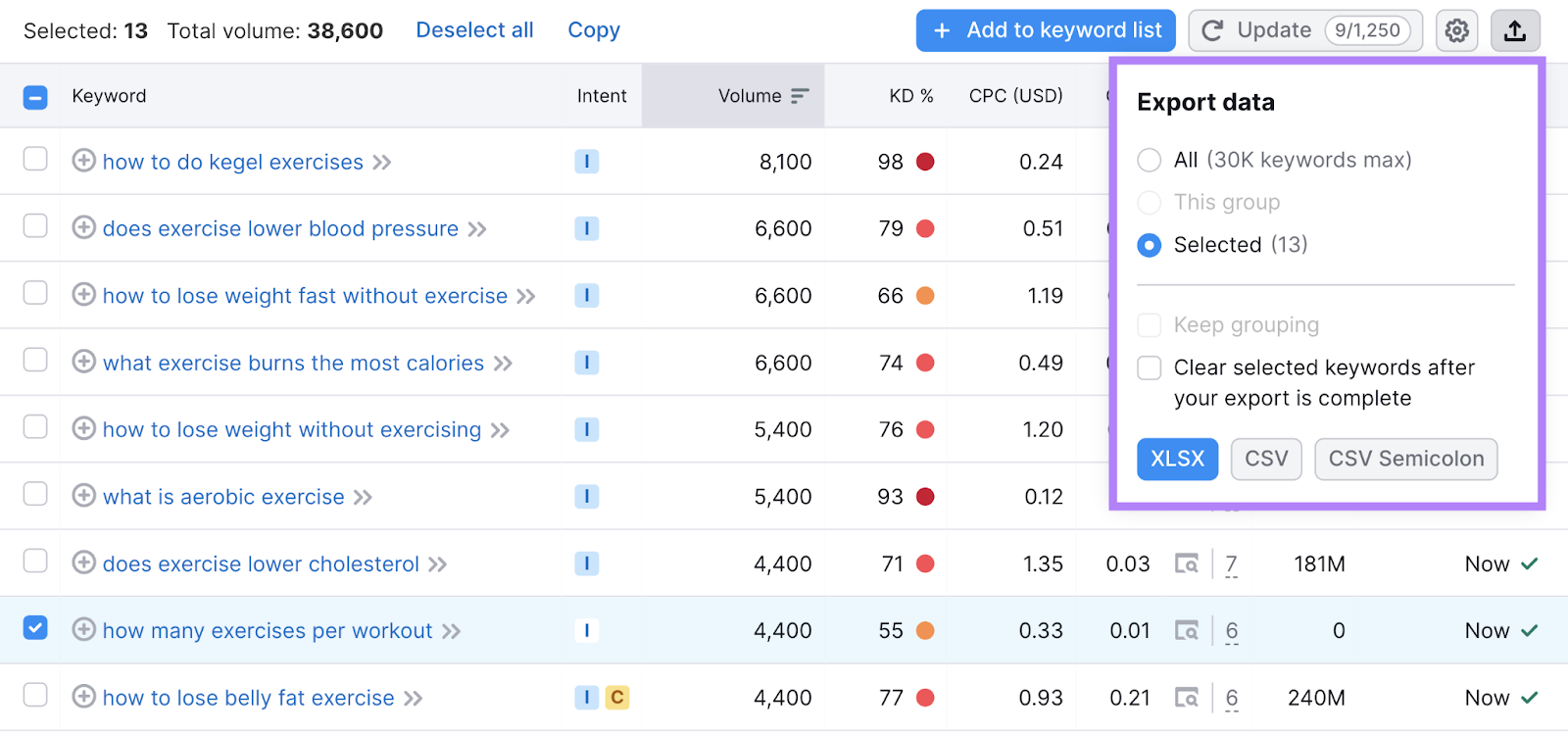
6. Create a Content Calendar
Now that you’ve prioritized your topics, it’s time to put everything in a content calendar.
A content calendar is a document that helps you plan, coordinate, and execute your content strategy. It records all the details of your upcoming content, such as the:
- Topic and title
- Owner
- Content type
- Status (writing, recording, editing, etc.)
- Due date
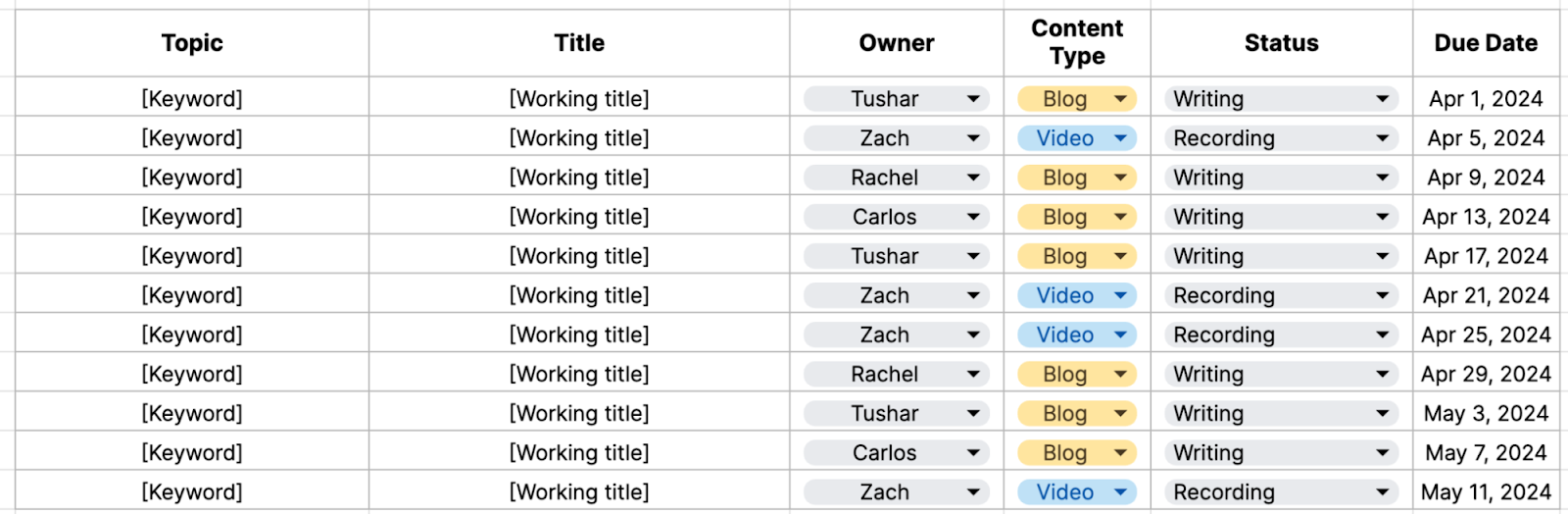
Maintaining a calendar like this helps you ensure consistency in your content publishing. And keeps you on track with your goals.
Also, make sure to define roles and responsibilities for your team members. So everyone knows what they need to do and when they need to do it.
You can use something as simple as Google Sheets to create a content calendar. Or you can use tools like Trello, Asana, or Basecamp if you need something more sophisticated.
7. Promote Your Content
Your content strategy should have a clear plan for distributing and amplifying your content to reach your target audience.
Here are a few content promotion strategies:
- Email marketing: Use your email list to notify your subscribers about your new content and encourage them to engage with it
- Social media: Use your social media platforms to share your content with your followers and drive engagement.
- Paid advertising: If you have the budget, you can also use Google ads and/or Meta advertising solutions to boost your content’s visibility and reach more people
- Content syndication: Share your content on third-party sites (like Medium) to tap into new audiences
- Public relations (PR): Utilize PR tactics to get your content featured in media outlets and publications that your target audience trusts
- Influencer marketing: Partner with influencers (famous bloggers and/or social media personalities) to share your content
- Search engine optimization (SEO): Optimize your content so it starts ranking higher in search results
Not every tactic will make sense for every business. And the promotion channels you prioritize should align with your goals, audience preferences (i.e., where your audience is actively consuming content), and budget.
For example, our audience research showed that for a health and fitness website, the primary audience frequently uses YouTube and other social media platforms like Reddit, Facebook, and Instagram. And they also read blog posts from online publications.
So social media, paid advertising, SEO, influencer marketing, and PR have to be our main focus when distributing content.
8. Monitor Your Performance
A good content marketing strategy doesn’t end with creating and promoting content. It’s also important to continuously measure the impact of your strategy.
This will help you see if your content is working toward your goals. And if you need to make any changes to improve your performance.
The specific metrics you track will depend on your goal.
For example, you can use Google Analytics to measure your traffic performance. This is the most widely used tool for tracking traffic data.
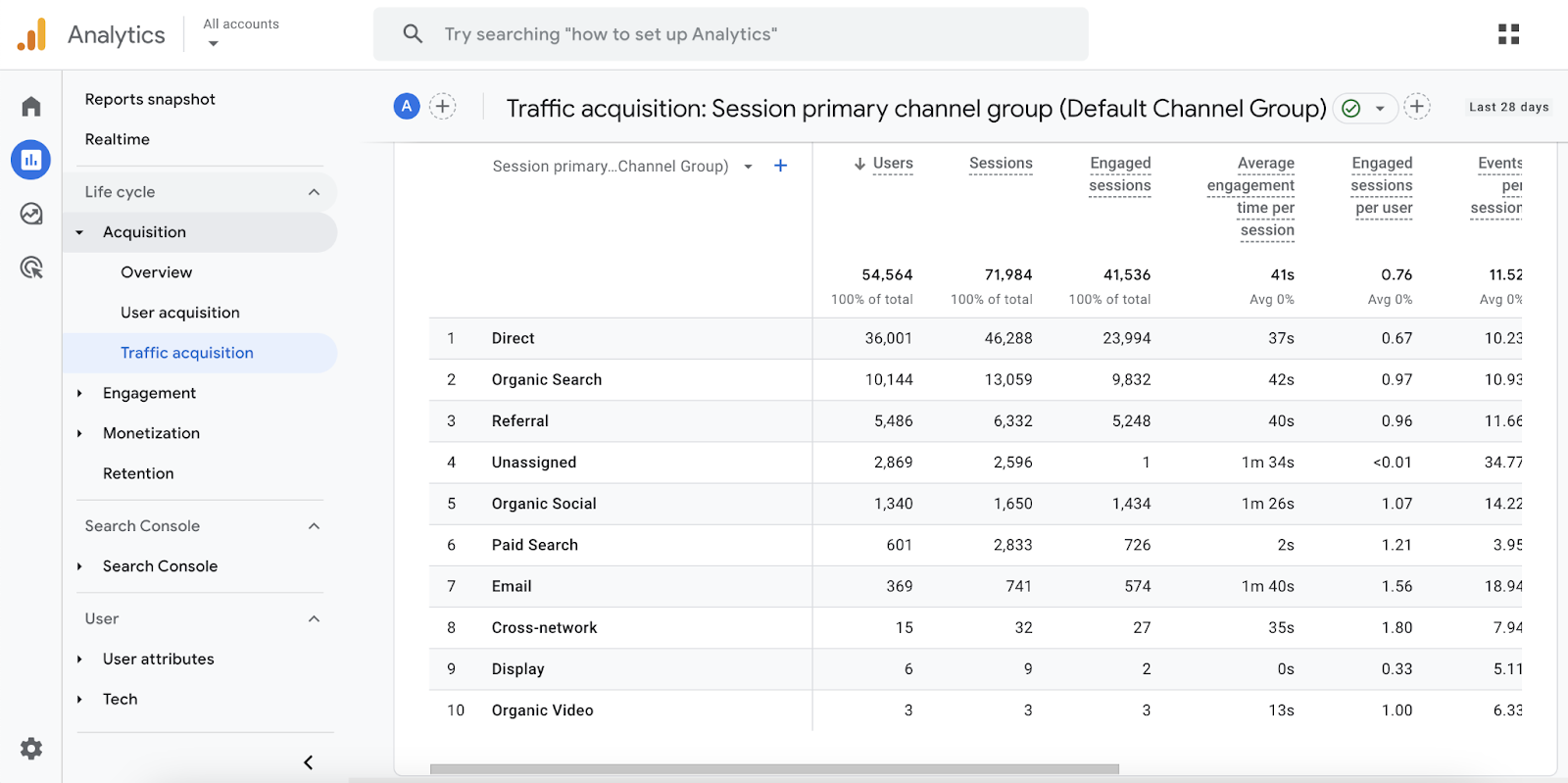
For YouTube, you can use YouTube Analytics to see how your videos perform.
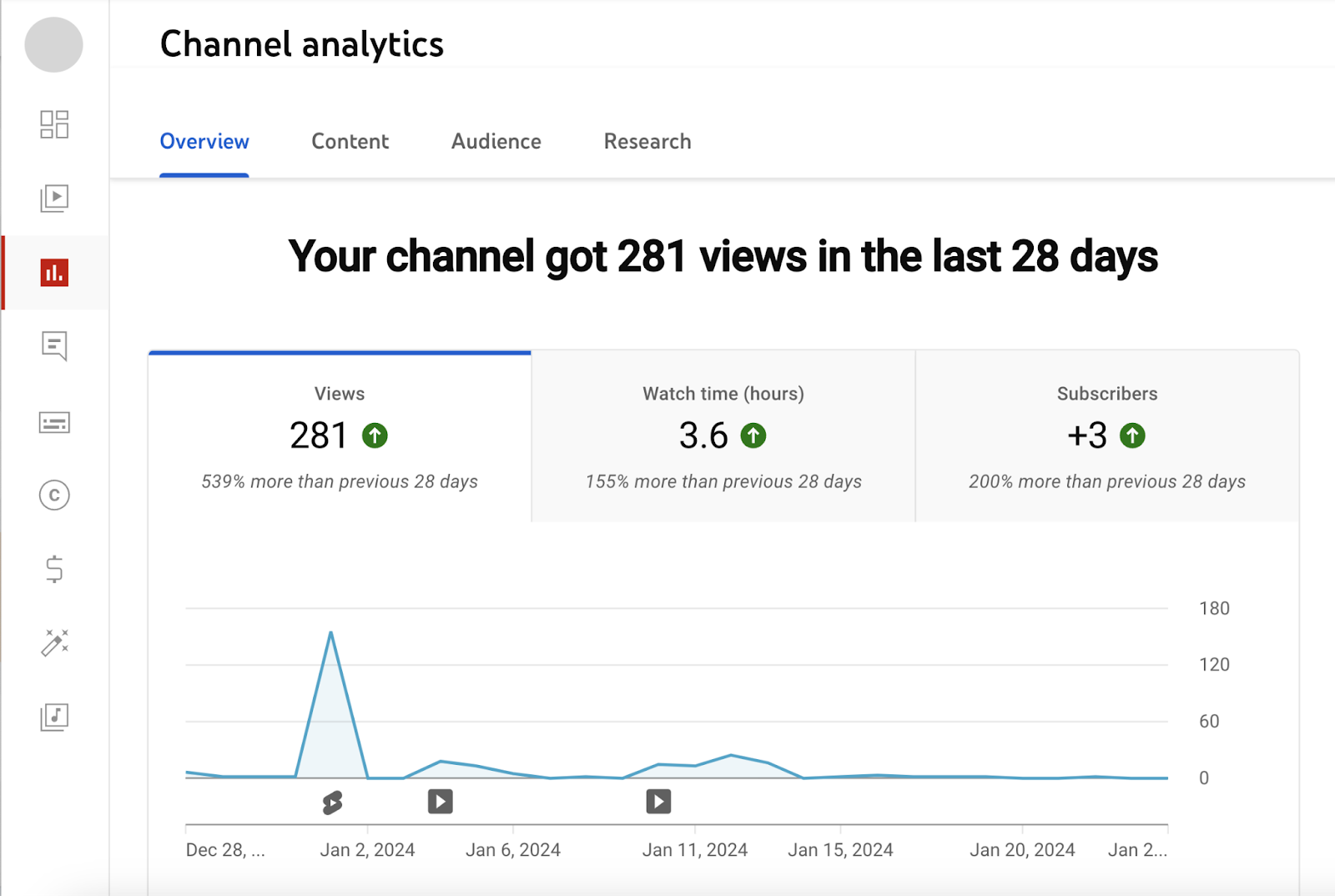
To track Google rankings for each of your main keywords, use the Position Tracking tool.
Open the tool, type your domain name, and click “Set up tracking.”
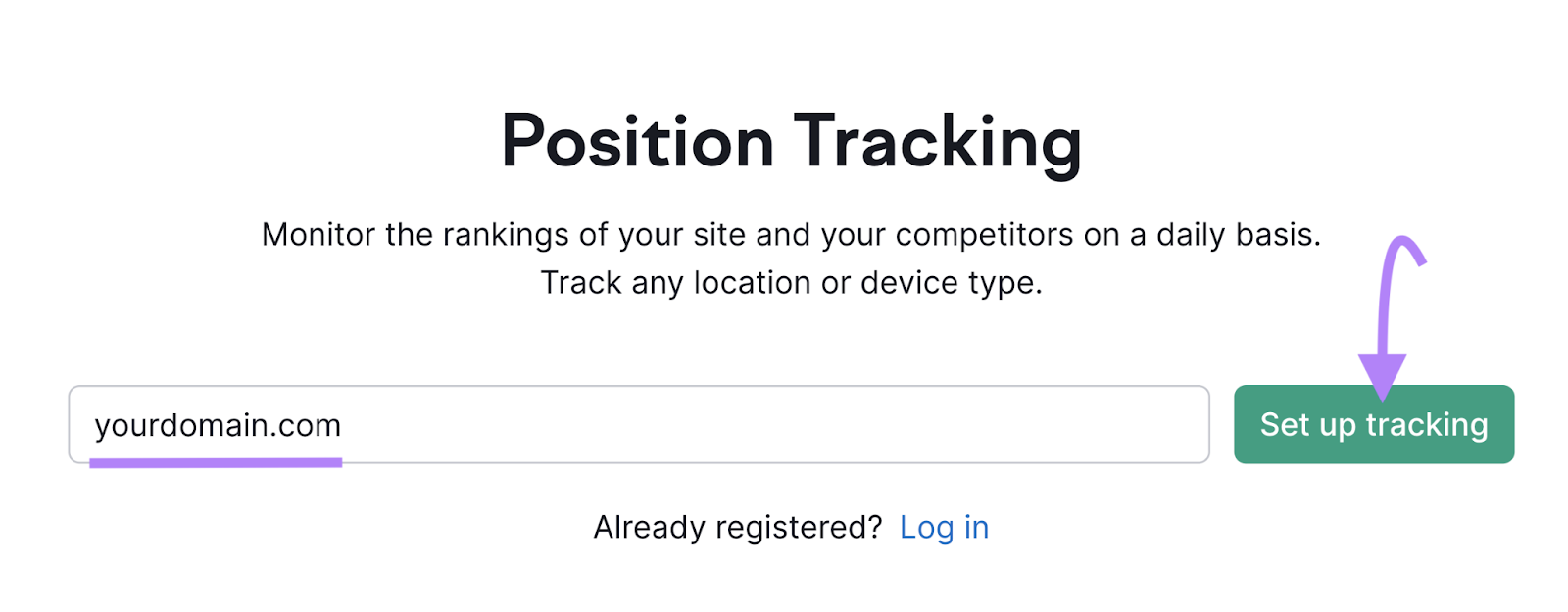
In the “Targeting” section, configure your tracking preferences by choosing a search engine, device, location, and language.
Then, proceed by clicking “Continue To Keywords.”
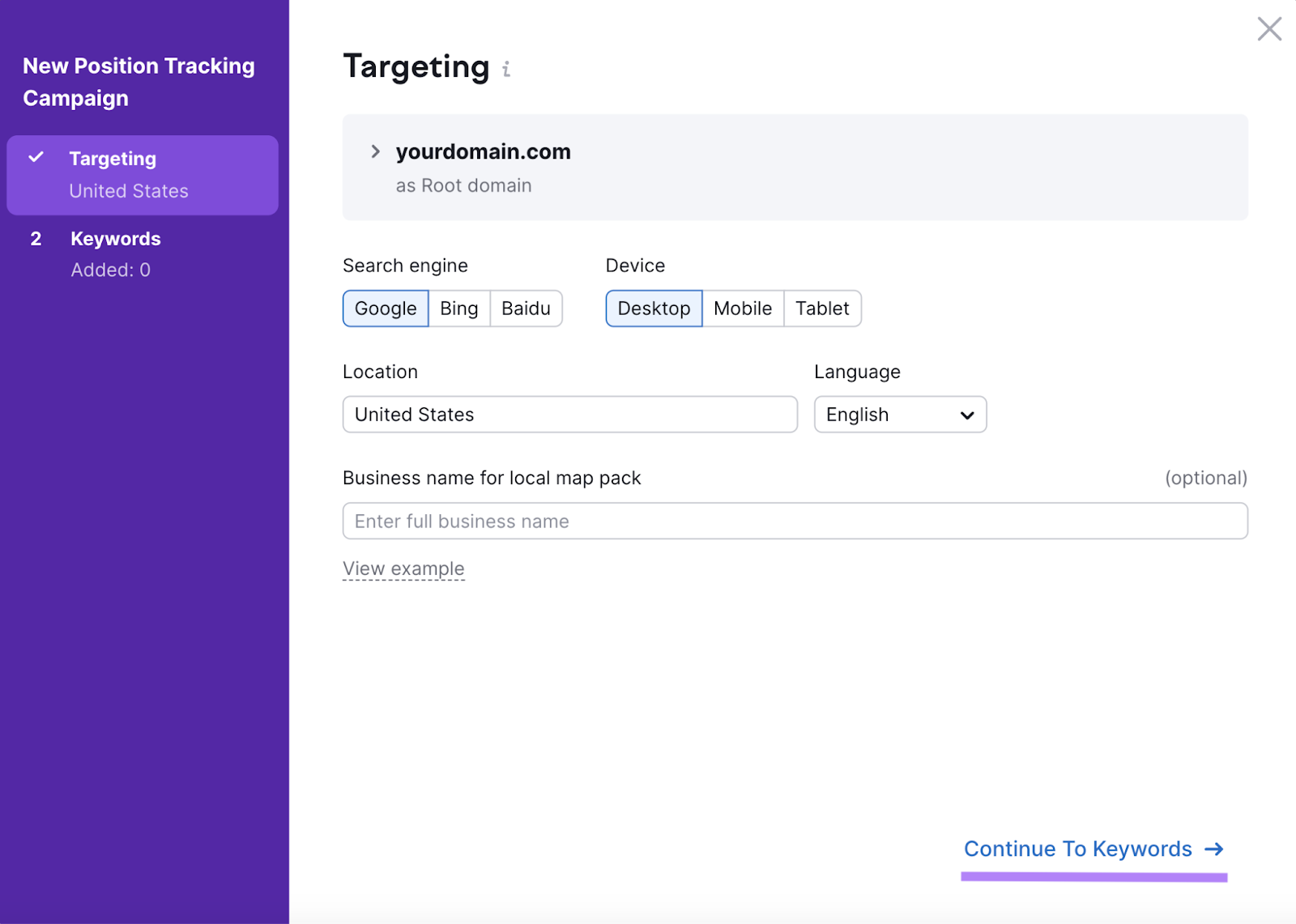
Input the keywords you wish to monitor into the text box and add them to your campaign with a simple click on “Add keywords to campaign.”
Then, initiate the tracking process by selecting “Start Tracking.”
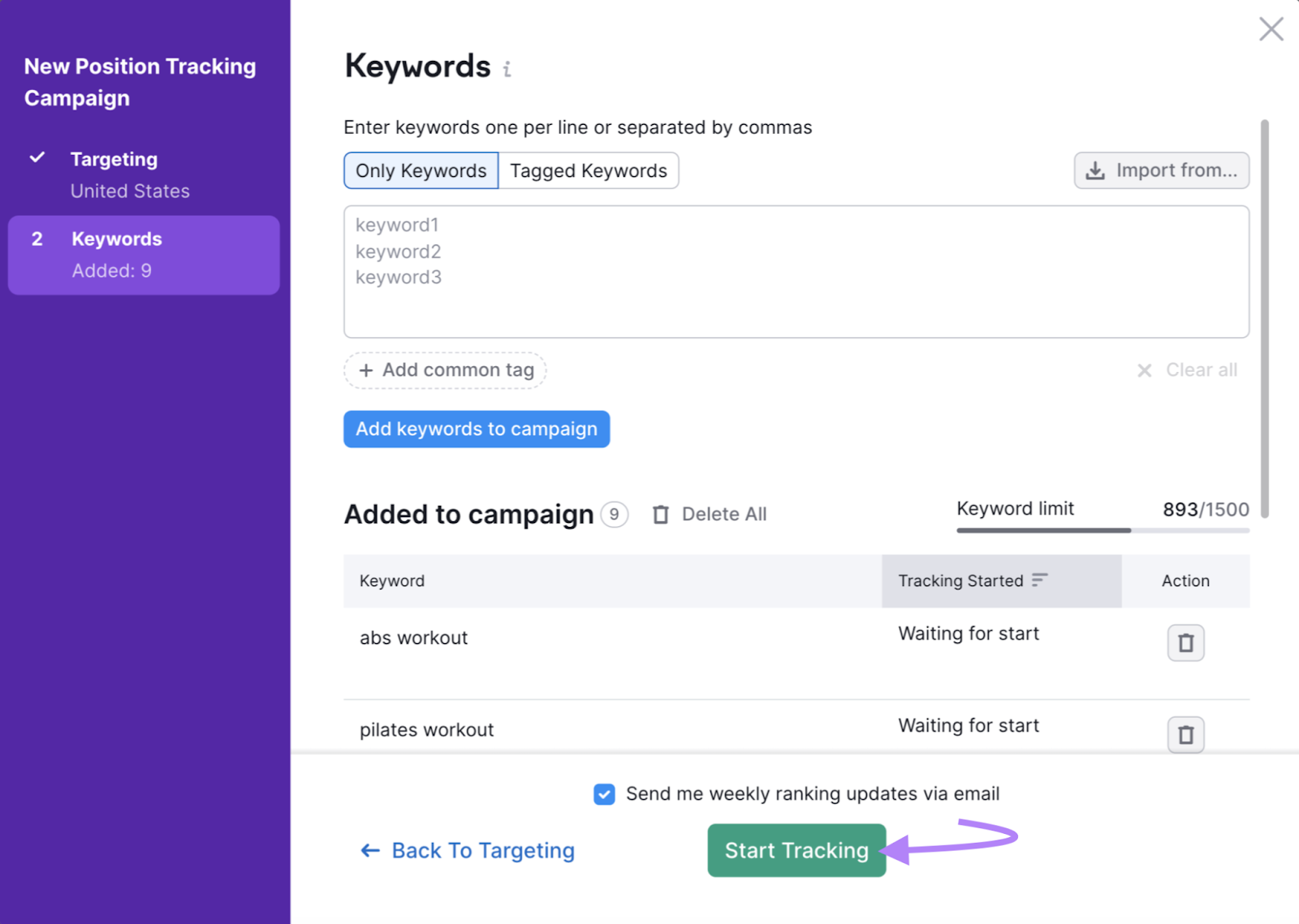
Now, the tool will maintain a continuous watch over your keyword rankings.
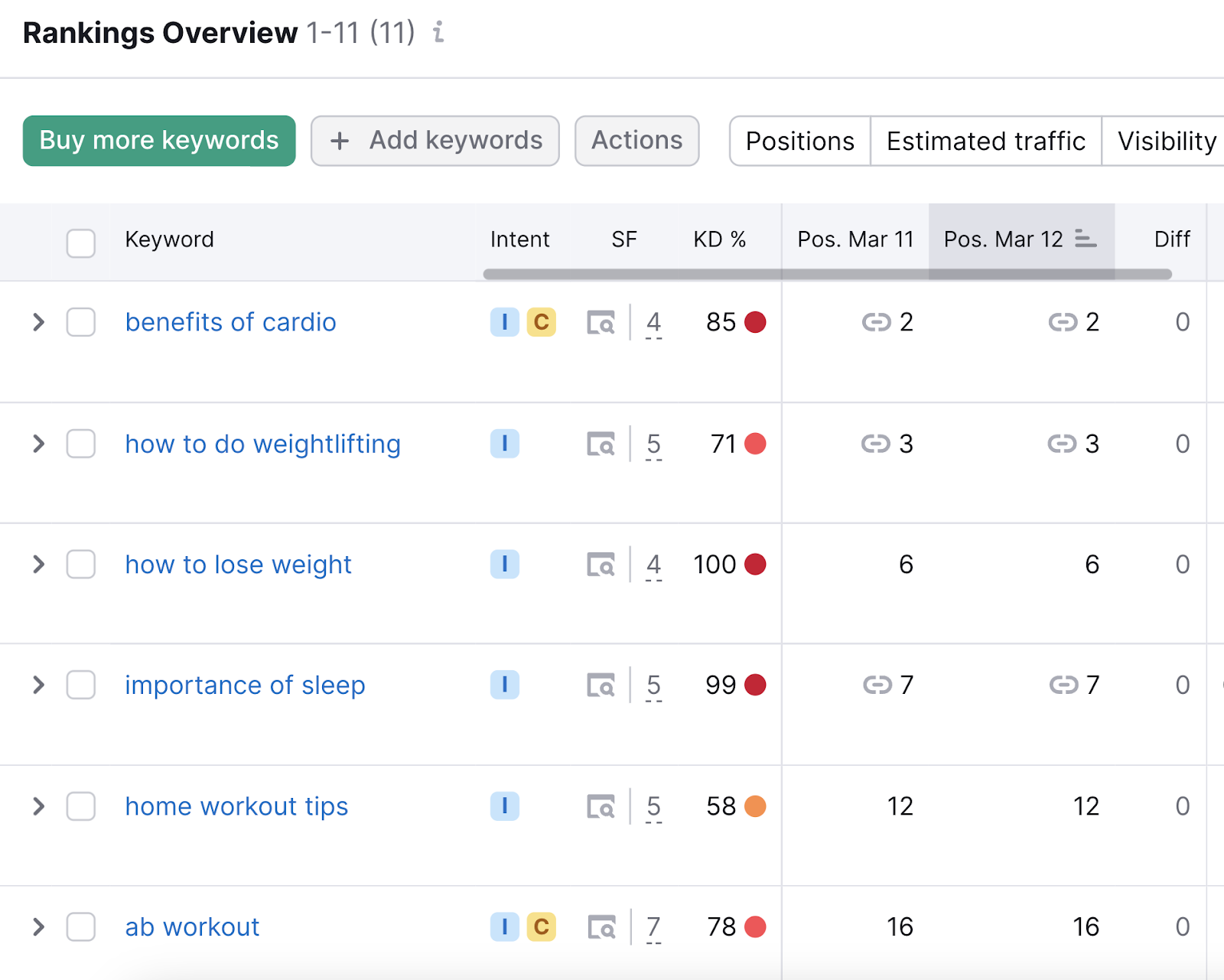
Regularly review your performance data to identify what’s working well and what needs improvement. And make adjustments based on your findings.
Start Crafting Your Content Marketing Strategy
You just learned how to create and execute a content strategy.
Now, it’s time to put these steps into practice. And start creating your own strategy.
Throughout the process, Semrush tools and data will help you effectively execute your strategy. #hydnews #khabarlive